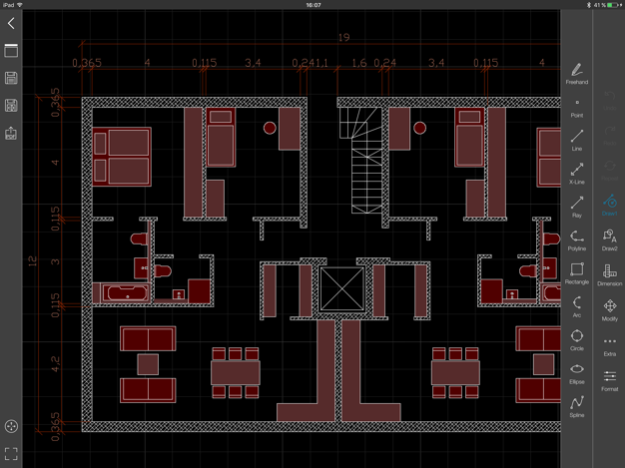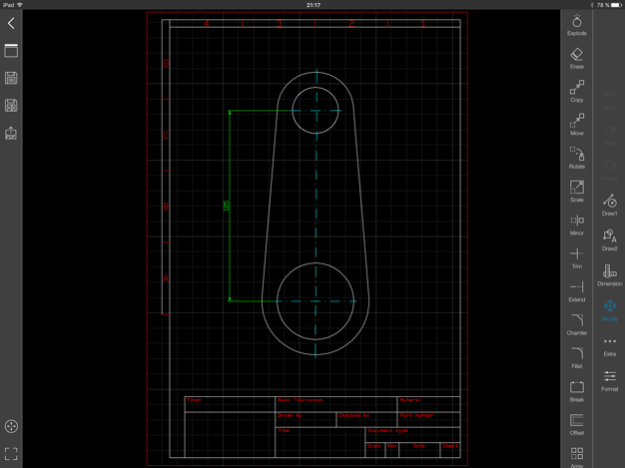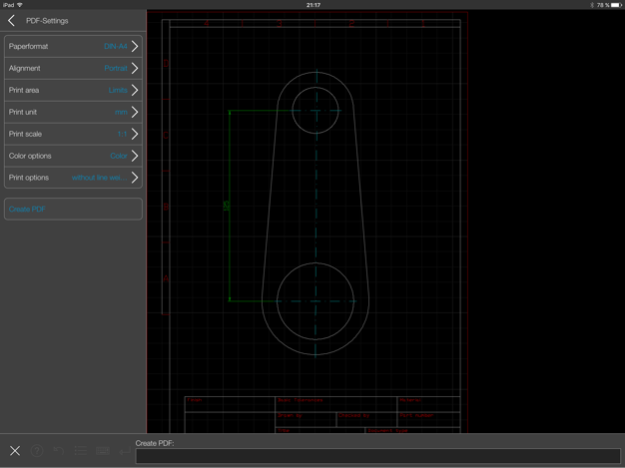biiCADo Pro - 2D CAD App 3.2.1
Paid Version
Publisher Description
biiCADo Touch is a 2D CAD-application, optimized for use in mobile devices such as the iPhone or iPad. The intuitive operation and a variety of CAD Tools enable fast and efficient creation of technical drawings in DXF format. Create PDF documents of your drawings and send them directly from biiCADo touch, to share them with others.
Demovideos can be found at: http://www.bast2i.com/support.html
General:
• Create 2D CAD drawings
• Drawing in Inch and metric units
• Import / export of DXF and PDF documents via e-mail
• Dropbox support
• OneDrive support
• Google Drive support (iOS 11 and later)
• Organize your DXF- and PDF-documents clearly in project folders
• Manage your DXF- and PDF-documents via iTunes
• Undo / Redo any number of times
Supported geometry elements which can be created and edited:
• Point, Line
• X-Line, Polyline, Rectangle, Polygon, Donut
• Arc, Circle, Ellipse, Elliptical Arc, Spline
• Text, Multiline Text
• Hatch, Solid
• Create Block, insert Block, Block attributes
• Inserting external DXF blocks.
• Inserting images
Dimensions
• Horizontal, Vertical, Aligned
• Radius, Diameter
• Angular, Coordinates
• Tolerance, Leader lines
• center marks
Edit Drawing:
• Power Edit (Access to all element properties)
• Grips
• Delete, copy, move
• Rotate, scale, mirror
• Trim, extend
• Chamfer, Fillet
• Offset
Supported fonts:
• txt, isocp, romanc, italic, greekc
Tools for precise drawing:
• Magnifier
• Snaps
• Ortho mode, grid view, grid snap
Supported Presettings (add, delete, edit):
• Layer, linetype
• Text style, dimension style, point style
Dec 21, 2021
Version 3.2.1
Fixes problems with special characters
About biiCADo Pro - 2D CAD App
biiCADo Pro - 2D CAD App is a paid app for iOS published in the Office Suites & Tools list of apps, part of Business.
The company that develops biiCADo Pro - 2D CAD App is BAST Ingenieur Informatik UG (haftungsbeschränkt). The latest version released by its developer is 3.2.1. This app was rated by 1 users of our site and has an average rating of 2.0.
To install biiCADo Pro - 2D CAD App on your iOS device, just click the green Continue To App button above to start the installation process. The app is listed on our website since 2021-12-21 and was downloaded 69 times. We have already checked if the download link is safe, however for your own protection we recommend that you scan the downloaded app with your antivirus. Your antivirus may detect the biiCADo Pro - 2D CAD App as malware if the download link is broken.
How to install biiCADo Pro - 2D CAD App on your iOS device:
- Click on the Continue To App button on our website. This will redirect you to the App Store.
- Once the biiCADo Pro - 2D CAD App is shown in the iTunes listing of your iOS device, you can start its download and installation. Tap on the GET button to the right of the app to start downloading it.
- If you are not logged-in the iOS appstore app, you'll be prompted for your your Apple ID and/or password.
- After biiCADo Pro - 2D CAD App is downloaded, you'll see an INSTALL button to the right. Tap on it to start the actual installation of the iOS app.
- Once installation is finished you can tap on the OPEN button to start it. Its icon will also be added to your device home screen.